Setting Up Trading Partners
To onboard a trading partner, you need to follow four key steps.
Follow these steps to onboard a Trading Partner in the portal. Note that these steps may differ if you are using Express to process documents; the following steps apply specifically to Premier trading partners:
Add New Trading Partner Profiles and Upload Test Documents
Set up the necessary profiles and upload any relevant test documents.Submit Initial/ Subsequent Configurations
Complete and submit the initial configuration for your trading partner. If necessary, submit change requests or make edits in Configuration Studio.Test and Validate
Conduct testing and validation.Move to Production
Once everything has been validated, transition the trading partner to production. This step allows you to begin processing live documents and start realizing the value this trading partner brings to your operations.
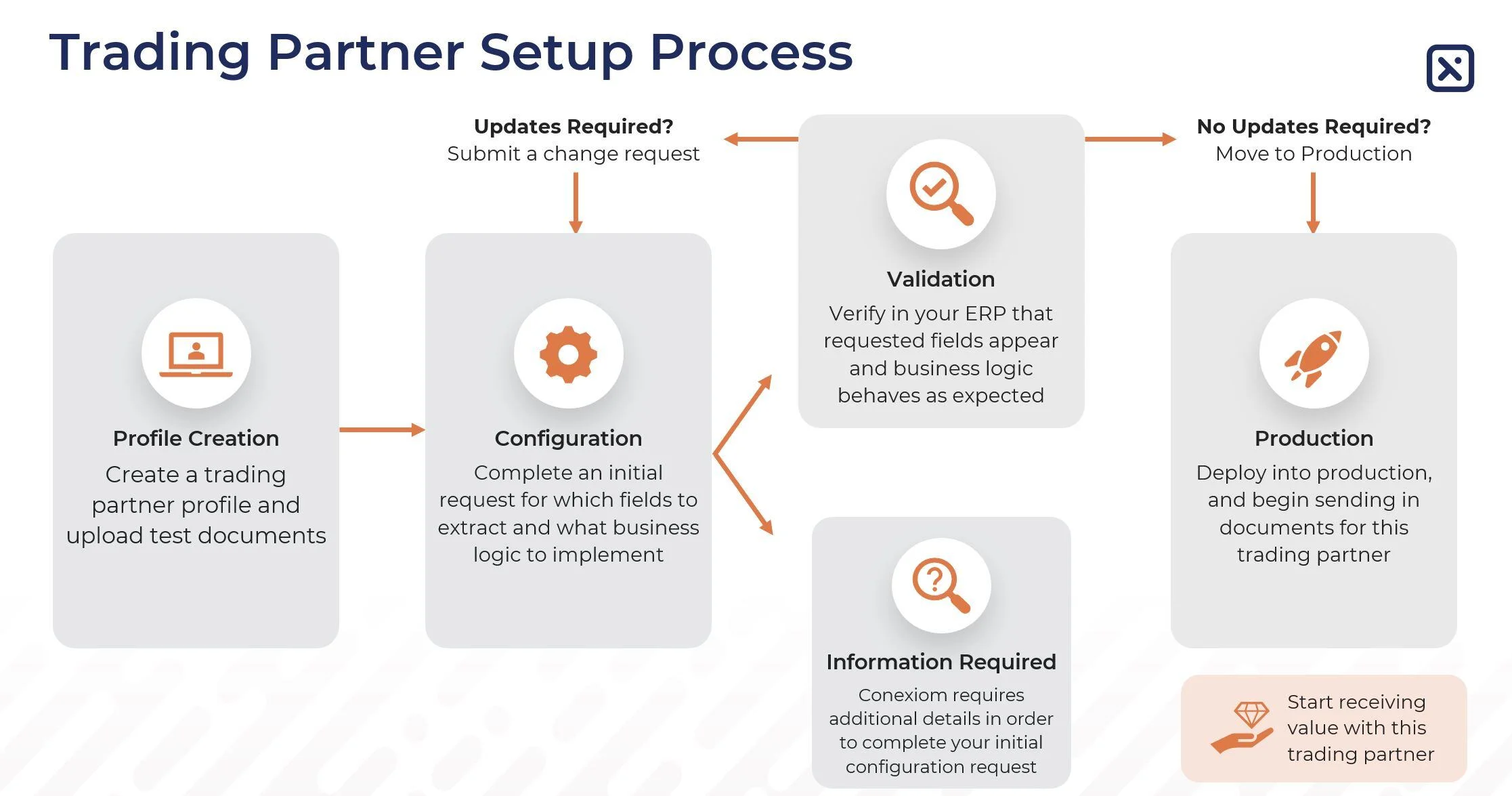
.png)