The Alert Details Page
The Alerts Details page provides general information and alert handing instructions. Dependent on the type of alert, you may be able to resolve the alert from this page.
All alerts can be accessed from either the Alerts tab or the Alerts sub-tab on the Customers Details page. When you click on the alert, either an associated application or Alerts Details page will open.

Directly below those listings, more related information is displayed. For example, in a Bill-To alert, you will be able to see the list of existing entries in your address table.
Use the links below to learn more about resolving and clearing alerts.
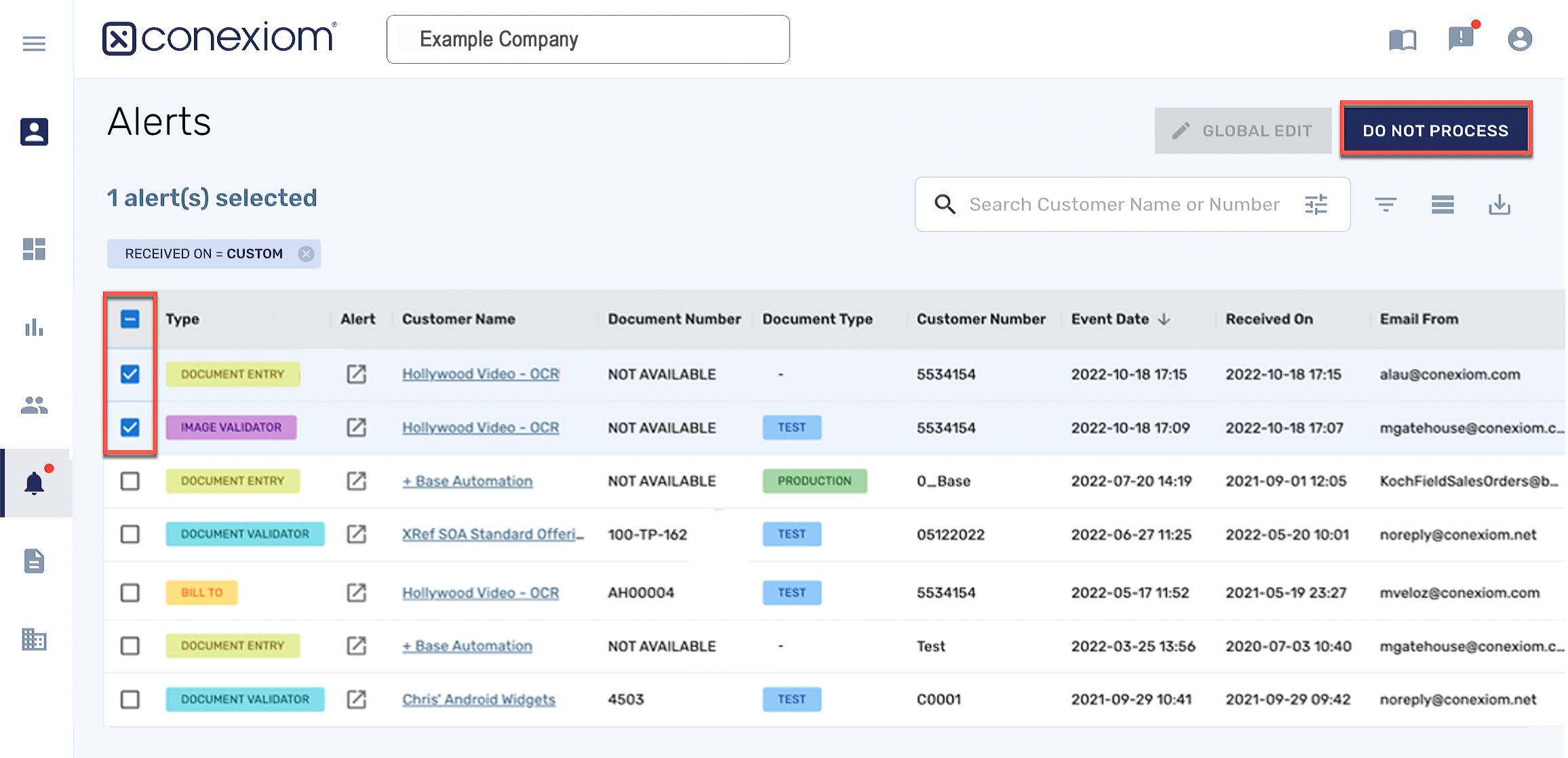
.png)