Types of Alerts
The type of alert indicates what action needs to be taken to resolve it for the document to process.
Alert types are listed in the following table. How your account is set up determines which alerts are enabled for your organization.
  | Remit To, Ship To, and Bill To alerts are very similar in that each case the document was not setup with an address. Click on a Remit To, Ship To or Bill To alert, you will see the address that was found on the document and be able to enter the correct ID to be saved to the trading partner's Addresses Table. |
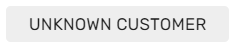 | An Unknown Customer alert occurs when the either assign key was not found on the document, or the document contains assign keys for multiple trading partners, so it could not be routed to the proper customer in Conexiom. When opened, the Unknown Customer Alert allows you to search from a list of existing customers. You may then assign the document to the selected customer. To prevent future alerts, after resolving the alert, review the assign key and adjust it for the trading partner. Note: With this type of alert, an option to Create a New Customer displays. If a customer is not found in the list, click Options to make this selection. For details, see Adding a New Trading Partner. |
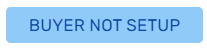
| A Buyer Not Setup alert is generated when the customer is identified but the email address or domain it was received from is not set up in the customers buyer list. The Buyer Not Setup Alert allows you to add a new buyer to a trading partner or to assign the identified buyer to an existing buyer under the trading partner. |

| A Document Entry alert is triggered when a customer has access to the Base Automation tool but the document that is received does not belong to one of the automated customer profiles. Click on a Document Entry Alert to review the incoming document and make any revisions before processing in the Document Entry tool. |

| An Image Validator alert is generated when a document is sent in for Image Validator Optical Character Recognition (OCR) by an Image Validator customer. Click on the alert to work with it within that application. |

| A Document Validator alert is generated to notify you when an exception is generated via MyEditor / Exception Manager. Click on a Document Validator Alert to review the incoming document and make any revisions before processing in the Document Entry tool. |
.png)