Setting a Password Security Requirement
Set your password and other security requirements, such as two-factor authentication.
Setting your Password and Other Security Requirements
To set up passwords and other requirements, make selections according to customer or vendor security policies.
Click Options and from the menu that displays, click Security Settings. The Security Settings dialog box displays.
In the dialog box, enter the information and select settings, including:
The minimum and maximum number of characters in the password, whether it needs to include upper-case characters, lower-case characters, numbers, or symbols.
Designate whether two-factor authentication will be On for All Users, Off for All Users, or On for Selected.
Note: Two-factor authentication refers to a login requiring independent verification through other means, such as a phone or text message.
Click Save Changes.
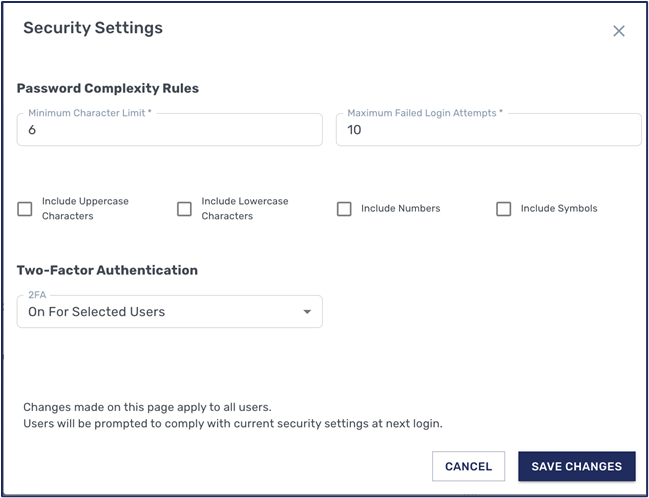
.png)