Using the Layout Detection Service to Find Layouts for Configuration
Use Configuration Studio’s Document Layout Service to find existing layout templates for document configuration
Using the Layout Detection Service
When onboarding a new trading partner with Conexiom Premier through Configuration Studio, instead of creating a new layout by going through the whole document-configuration process, you can use Configuration Studio’s Document Layout Detection Service to find existing configuration layouts for documents.
Note: For a different strategy on templates, see Using a Previous Document as Configuration Template.
For example, when configuring a Purchase Order for a new trading partner, use the Document Layout Service to find an existing document template on which to build the new configuration, potentially completing much of the work by making one menu selection.
When a layout is found, it’s important to note that it is likely well developed, probably having been through a number of development iterations with the Conexiom Connection Development Team. However, you can modify the existing template as much as is appropriate.
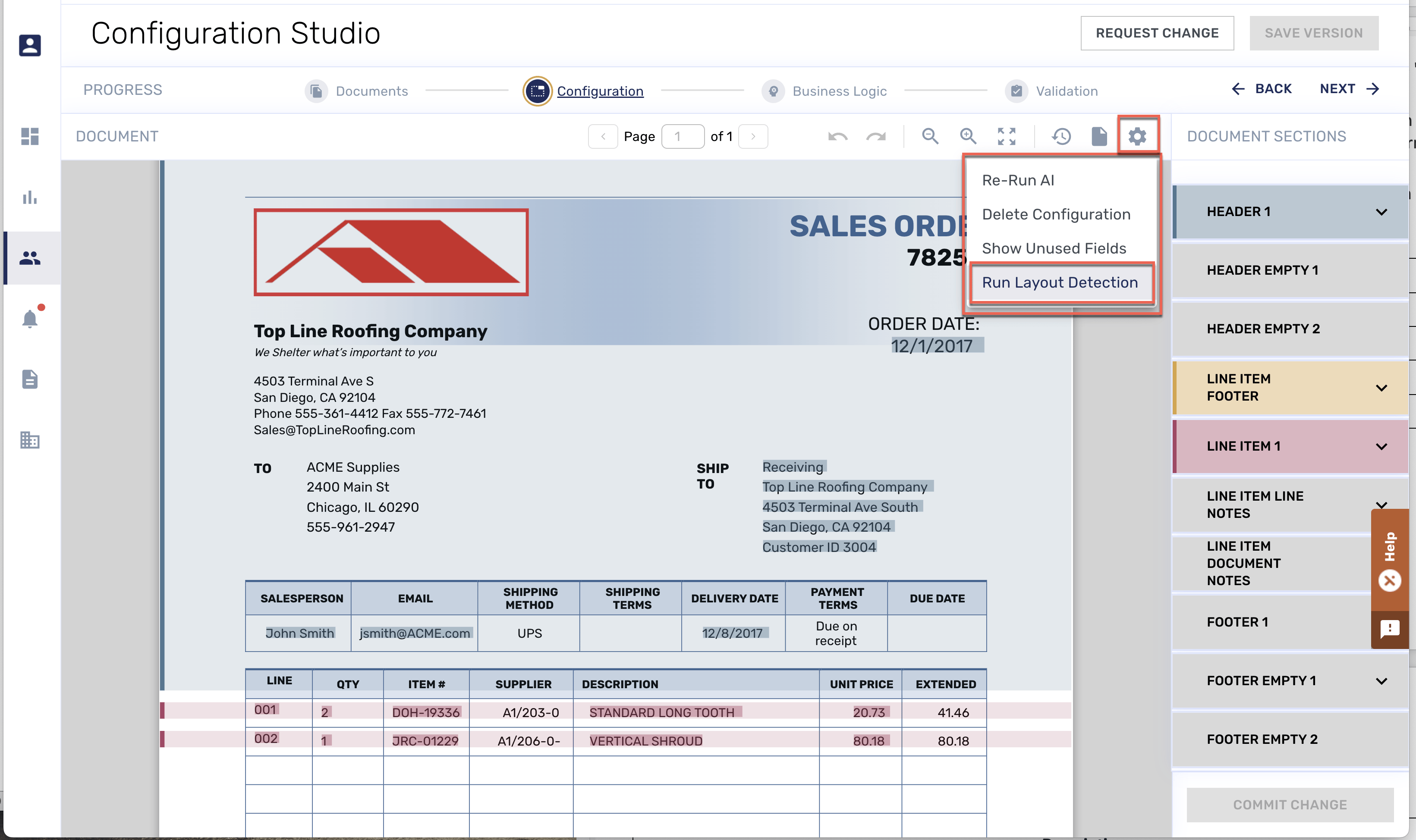
Retrieving a Layout Detection Template for Configuration
Using Document Layout Service
To retrieve a previous layout to use as a configuration template, follow these steps:
At the top right of Document screen, click the gear icon. A menu displays.
From the menu click Run Layout Detection. The system produces a list of layout candidates.
From the list, select a layout.
Modify the layout as needed.
Note: that no company information is shared in any map—only formatting information such as the physical field location, definition, and size is shared.
.png)