Working with Spreadsheet Formats in Express
Process XLS, XLSX and CSV purchase orders with Express
Along with PDFs, Express supports processing XLS, XLSX, and CSV document formats. The workflow remains the same: Simply email your spreadsheet purchase orders to Conexiom to start processing them with Express.
For a detailed explanation of the Conexiom Express Application workflow, refer to this article.
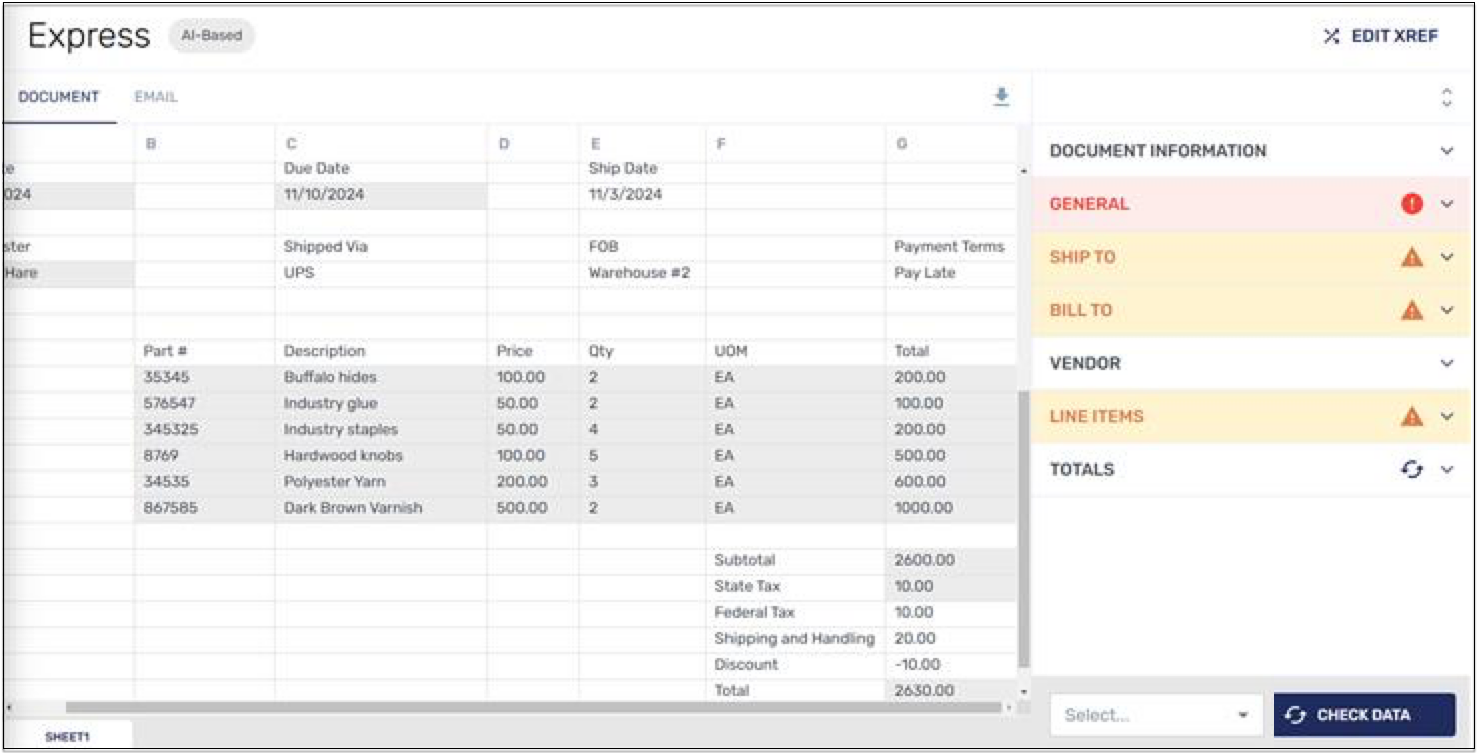
Express View with an XLS file displayed on the left-hand side of the screen.
User-Friendly Preview
Excel-spreadsheet like grid for easy navigation
Only displays extracted data in rows and columns for enhanced readability
Visibility of hidden text for comprehensive data review
Horizontal and vertical scrolling for optimal viewing
Adjustable cell width for user customization
File Handling
Supports XLS, XLSX, and CSV formats; (XLST, XLSM are not supported)
Supports single and multiple spreadsheet files for the same purchase order; (Does not support multiple orders within a single workbook or a list of appended POs within one worksheet)
Handles up to two worksheets with a maximum of 4000 cells in total
Supported Scenarios
Complete purchase order (PO) with a header and line items in a single sheet
Sheet containing only line items with customized columns
Long list of line items without a header
Multi-sheet format: Sheet 1 with the header, Sheet 2 with line items
Multipage layout with a single consolidated sheet
Note: Line groups must be contained within a single Excel row and cannot extend across multiple rows.
AI Processing & Learning
AI predictions and learning focus on both worksheets
Treats all worksheets within a single file as part of a single order
Data Handling
Supports text, numeric, and date fields
Note: Advanced features like macros, charts, and custom styling such as bold text, colors, and italics are not supported. Fields that meet any of these conditions are displayed as "#VALUE!"Displays calculated values from embedded formulas
Preserves original document format upon download
Displays all data, including content from collapsed or hidden rows and columns
Extracts data from specific cells or ranges
Enables selection and movement of text within cells to the right-hand side form fields
Provides data linkage between the original document and AI-populated form fields
Review & Approval
Enables review of before/after changes in the approval summary and document audit trail
Approve and submit to create the final output file and deliver to your ERP system
.png)