Using Workbench: Getting Started
Workbench presents a unified queue of flagged issues to address for better system performance, including actions to take for quick resolution.
Overview
Navigator Workbench automatically produces technical insights to help you efficiently resolve problems with processing documents, whether purchase orders, invoices, order acknowledgements, or advanced shipping notices (ASNs).
Navigator insights address the root cause of problems that impact order automation, accuracy and cost to serve. Actions are executed and then tracked within Workbench where their history of closure is easily accessible.
Note: Workbench does not necessarily require the Navigator application. While designed to work in coordination with Navigator, Workbench produces insights with or without Navigator’s installation.
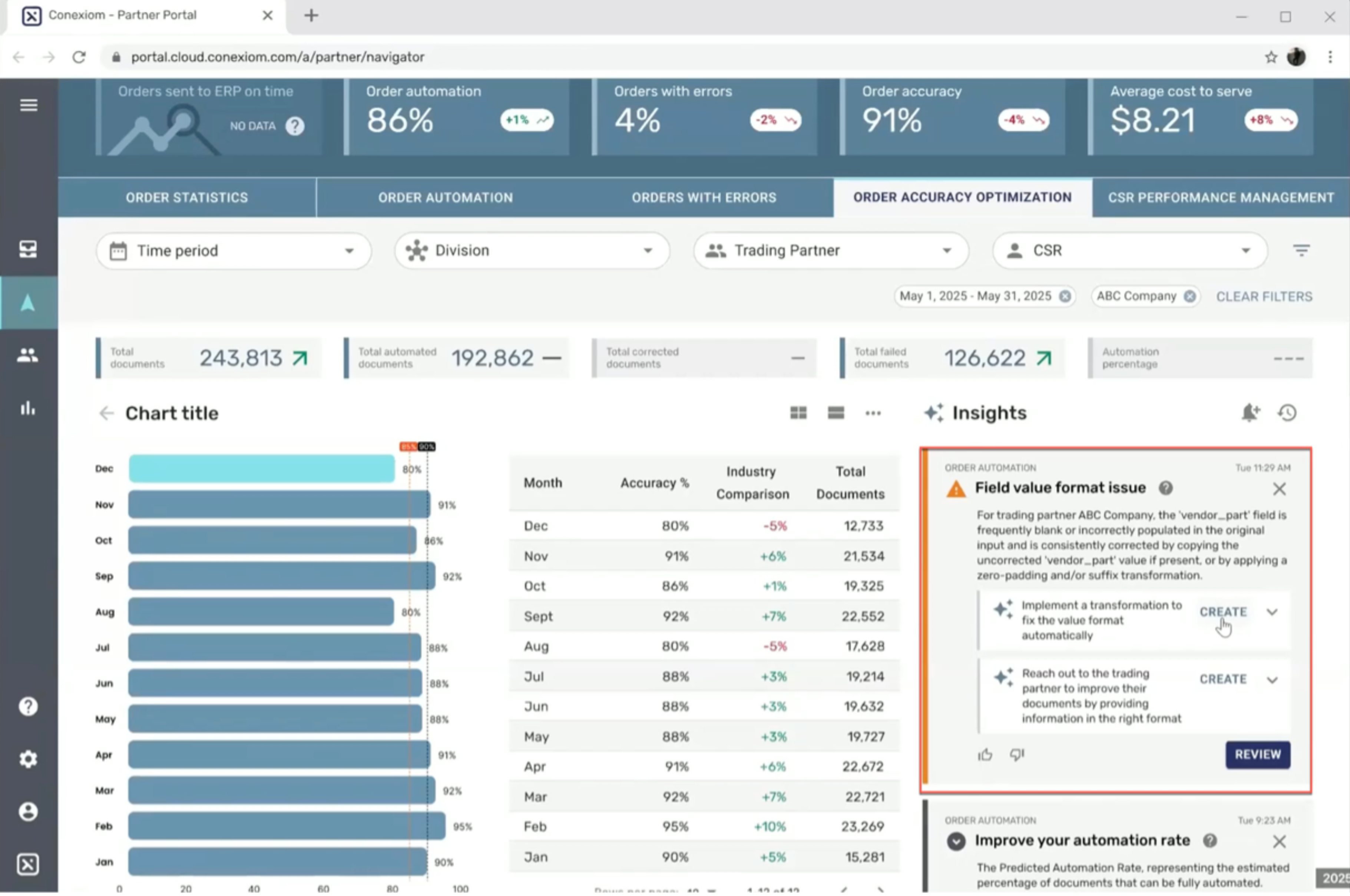
Navigator Workbench
One Organized View
Navigator Workbench provides a unified view that presents a prioritized queue of orders that have been flagged for recommended actions, based on statistical metrics, performance, and that specific trading partner.
With Workbench, every order issue or insight arrives as a unique action item which simplifies search, follow-up, and closure. Using Workbench, you can view, triage and resolve order issues with ease:
Open issues
Ownership
Specific need for review
Along with with clear instructions, these insights are presented with their current ownership. Every action can be claimed by the current user or assigned to another, ensuring accountability.
Solving Problems and Team Management
Workbench gives teams a centralized, action-oriented space to triage, prioritize, and resolve these documents faster and more efficiently.
It helps customer service teams address:
Root causes of recurring failures
Order accuracy
Automation rates
Cost to serve
The Workbench will be available to everyone with access to Conexiom portal. It primarily speaks to the needs of two groups:
Team members like Customer Service Representatives (CSRs) or Operations Administrators who manage daily interactions to and ensure orders are processed promptly and accurately. This group will only see the actions that are assigned to them in Workbench.
Team members like Customer Service Managers who lead customer-service teams, are responsible for developing customer-service processes and business metrics like order accuracy. This group will see all actions assigned to all CSR’s for a company or division.
For Customer Service Representatives (CSRs), Workbench simplifies daily tasks by organizing all purchase orders, invoices, order acknowledgements, or ASNs. Each action is assigned an owner, shows how long it's been open, and includes key details at a glance—helping CSRs work through reviews faster, with fewer clicks and more clarity.
For Customer Customer Service Managers, Workbench improves team productivity by creating a centralized space to manage both document reviews and the root causes behind these reviews.
By turning Navigator insights into trackable actions, it enables faster resolution, empowering teams to continuously improve order accuracy, increase automation, and reduce cost to serve.
For more information, see: Workbench for Managers and Administrators and Workbench for Customer Service Representatives (CSRs).
.png)