Troubleshooting Why My Email is not Showing in the Portal
Document emailed to Conexiom but Cannot find email in the Portal
If you have emailed a document into Conexiom, but cannot find it, follow these troubleshooting steps:
In your email application, check your Sent folder to confirm that the email was sent to Conexiom. If it was not sent, it should still be listed in that program's Drafts folder and you can resend it. If it is listed in the Sent folder, that establishes that the email was actually sent. If so, go to Step 2.
Confirm with your internal IT team that the email was successfully sent beyond your company system to Conexiom.
Once you have confirmed that the email has been successfully sent to Conexiom, you should be able to find your document under the Document Details Page for the Trading Partner the document relates to. (For more information on the Document Details page, click here).
If you have confirmed the document has been successfully delivered to Conexiom and cannot find the document under the relevant Trading Partner, there are a few reasons why the document may not be where you expect to find it. Follow each of the these troubleshooting paths:
To find Emails you sent to Conexiom, click here
To find if the document been sent to the unknown customer, here
To find if my document was sent to the wrong trading partner, c;ick here
If you continue to be unable to find the Email or Document, contact your Conexiom Support team at support@conexiom.com or by clicking Contact Support. Attach a copy of the original email.
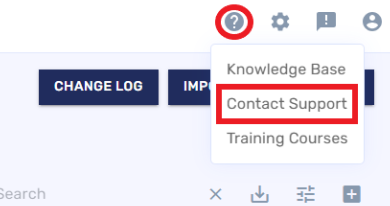
.png)