Submitting a Change Request via Text Request
Text Requests are best for simple requests that do not require additional attachments.
To submit a configuration request in text through the Partner Portal, follow these instructions:
Click the Customers tab on the left side of the screen and select the appropriate customer.
Click either Production Documents or Test Documents as appropriate.
Click on Request Change. A dialog box displays.
.png?inst-v=0381f407-f69c-4a26-b6b5-48fbfde3cb26)
Click the dropdown menu and select what the request relates to.
Click the Launch under Text Request Change. A dialog displays.
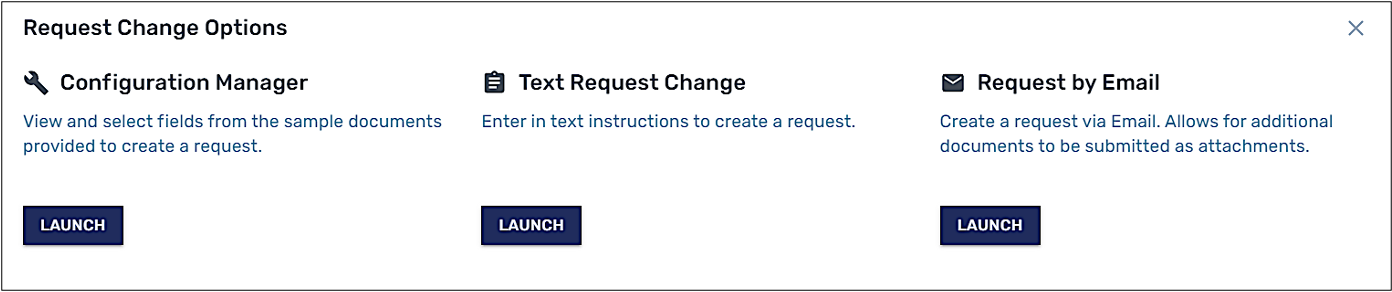
Follow the steps in the dialog to create your change request according to guidelines.
Click Next to review your request.
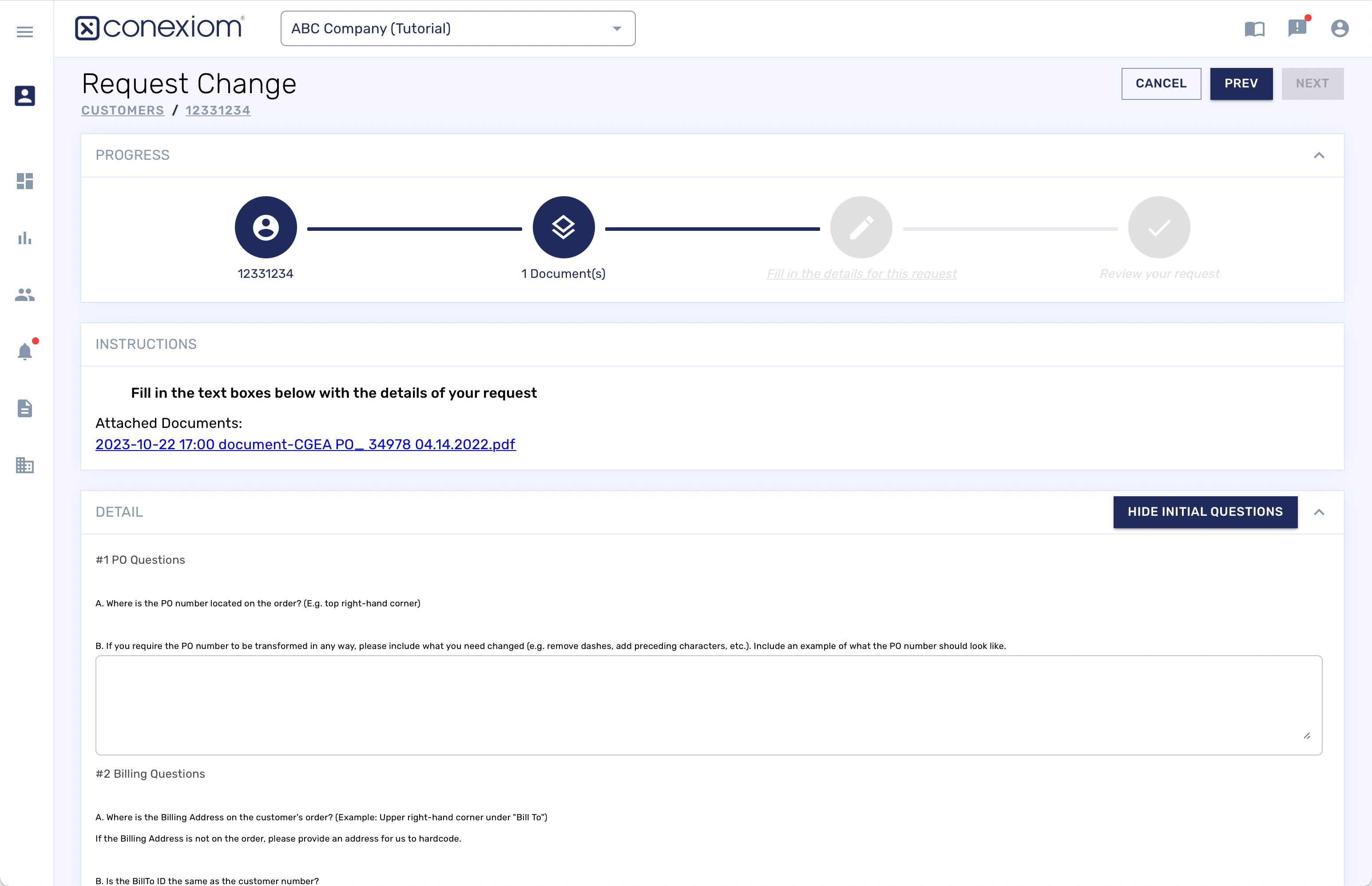
Click Send. A member of the Connection Development team will contact you when the configuration is completed or if more information is needed to complete the request.
.png)