Quick Reference Cards
Selecting Quick Reference Cards
Following are quick-reference cards that you can print at your convenience for easy.
Click the link to locate the quick-reference card you are interested in. Then click the image for a full-screen, printable view.
Frequently Asked Questions
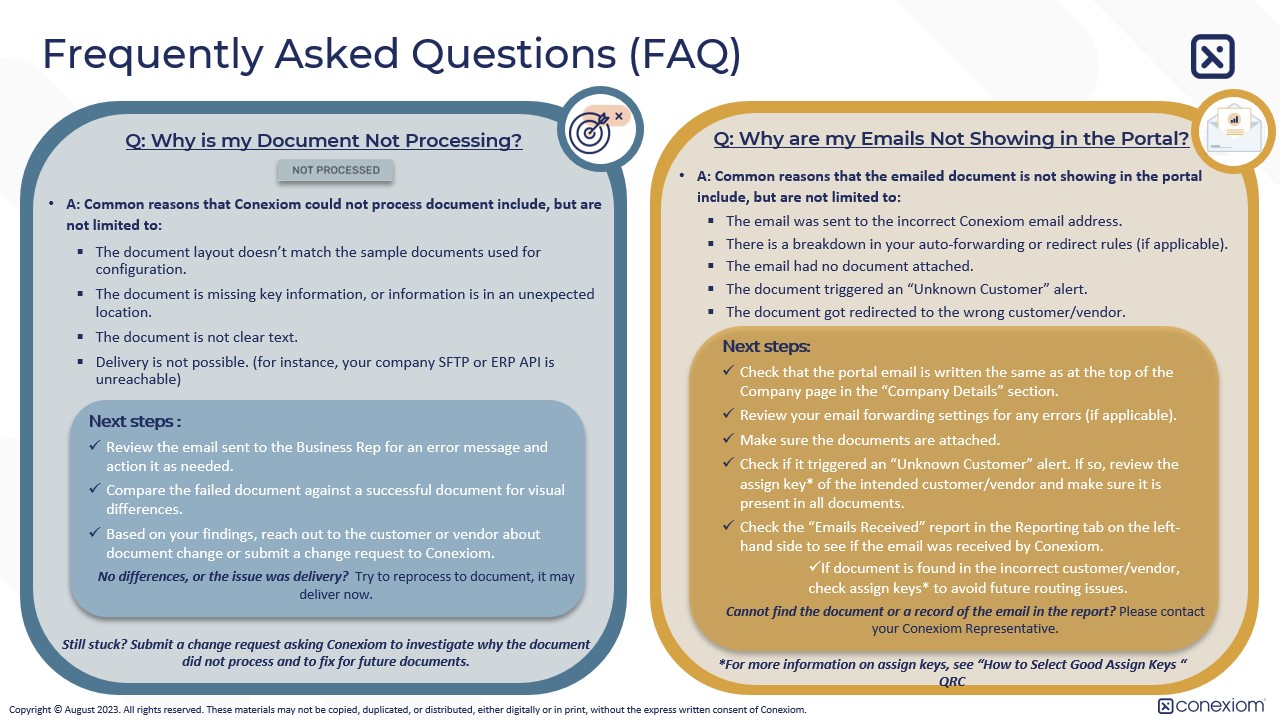
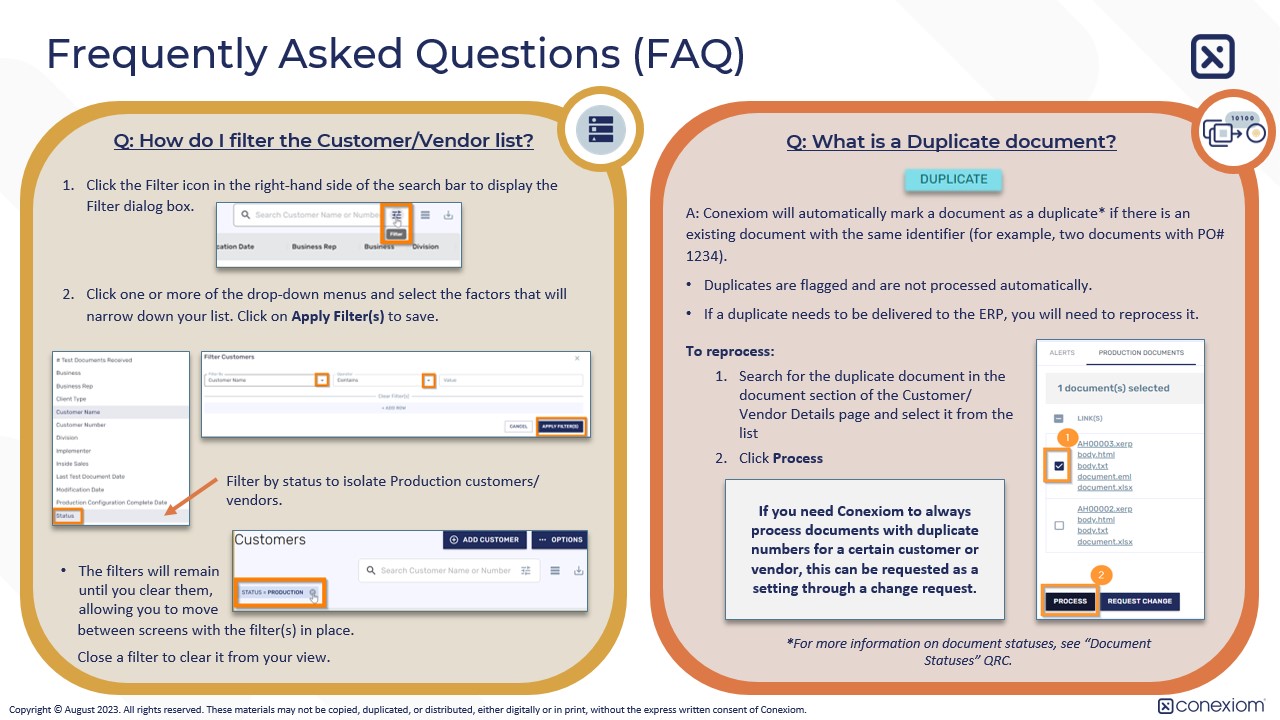
How to Submit a Change Request
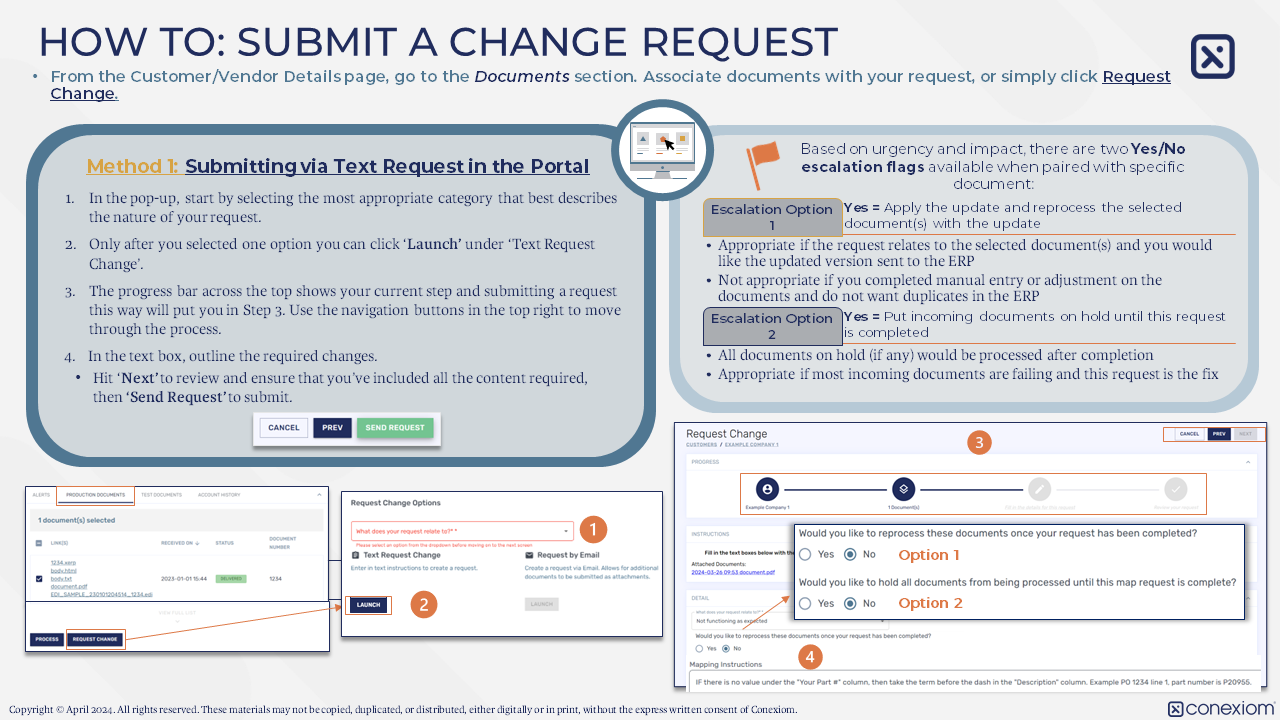
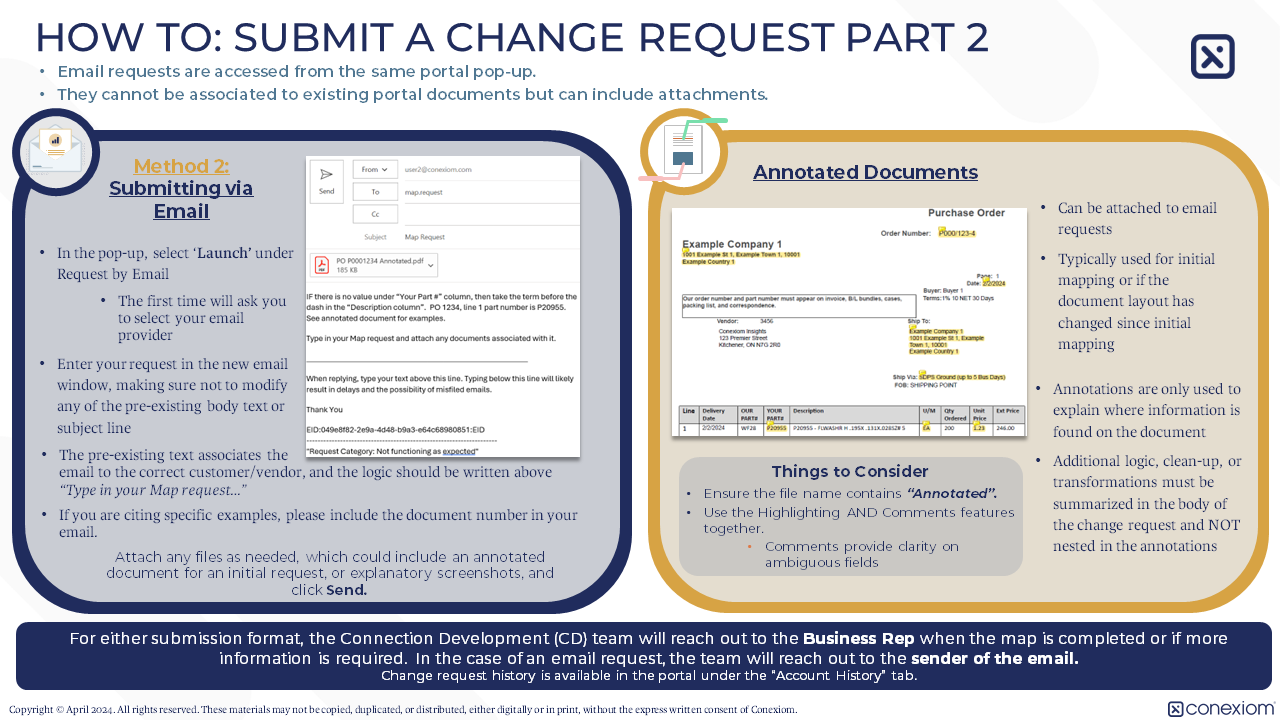
How to Set a Good Assign Key
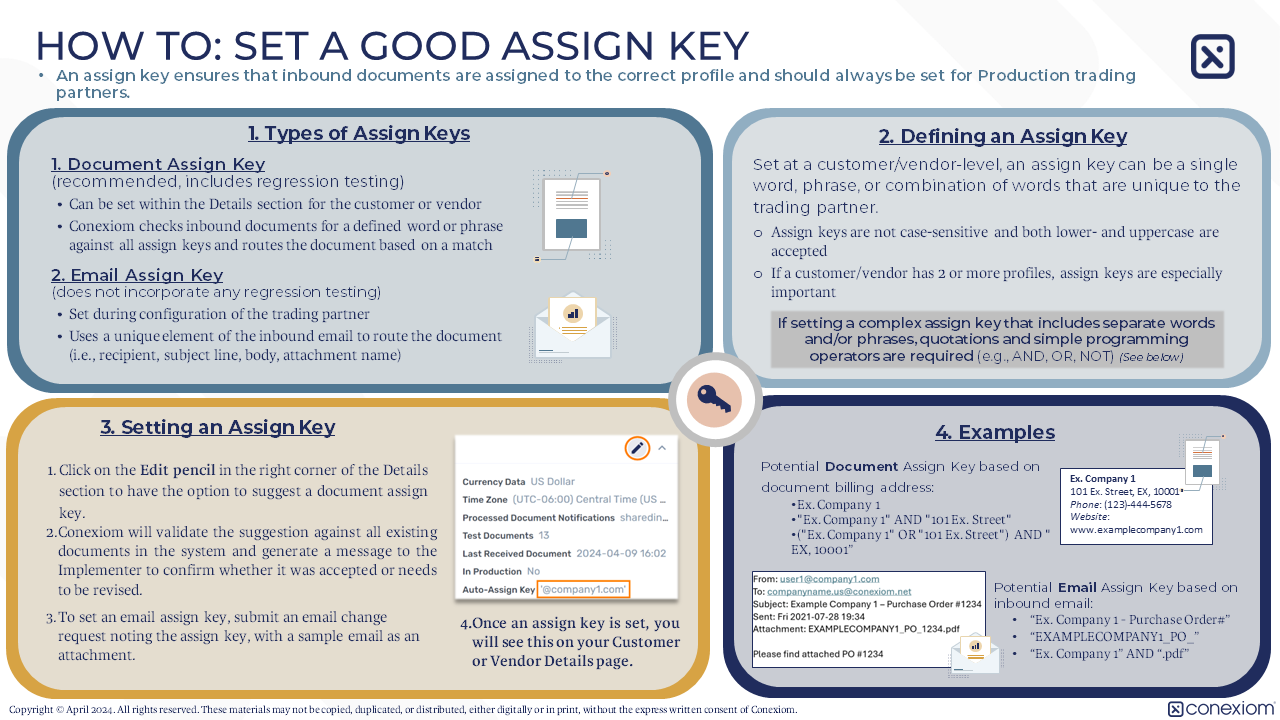
How to Add a New Trading Partner (Customer or Vendor)
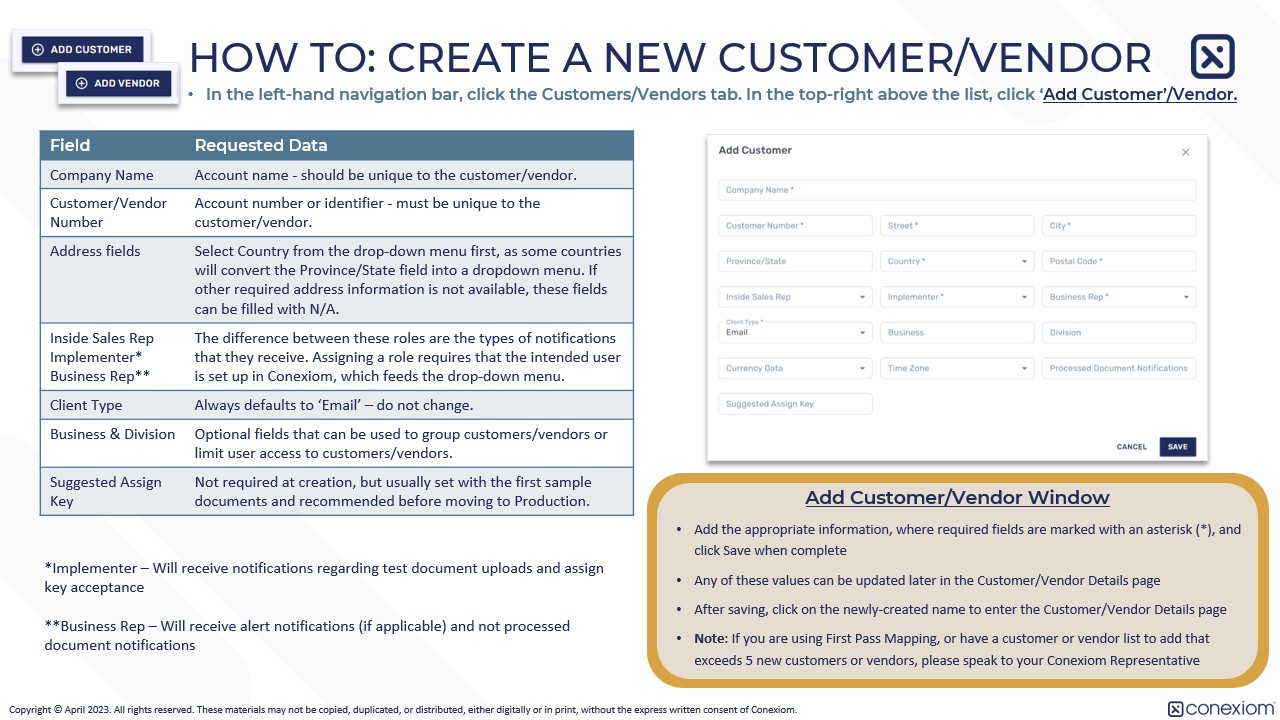
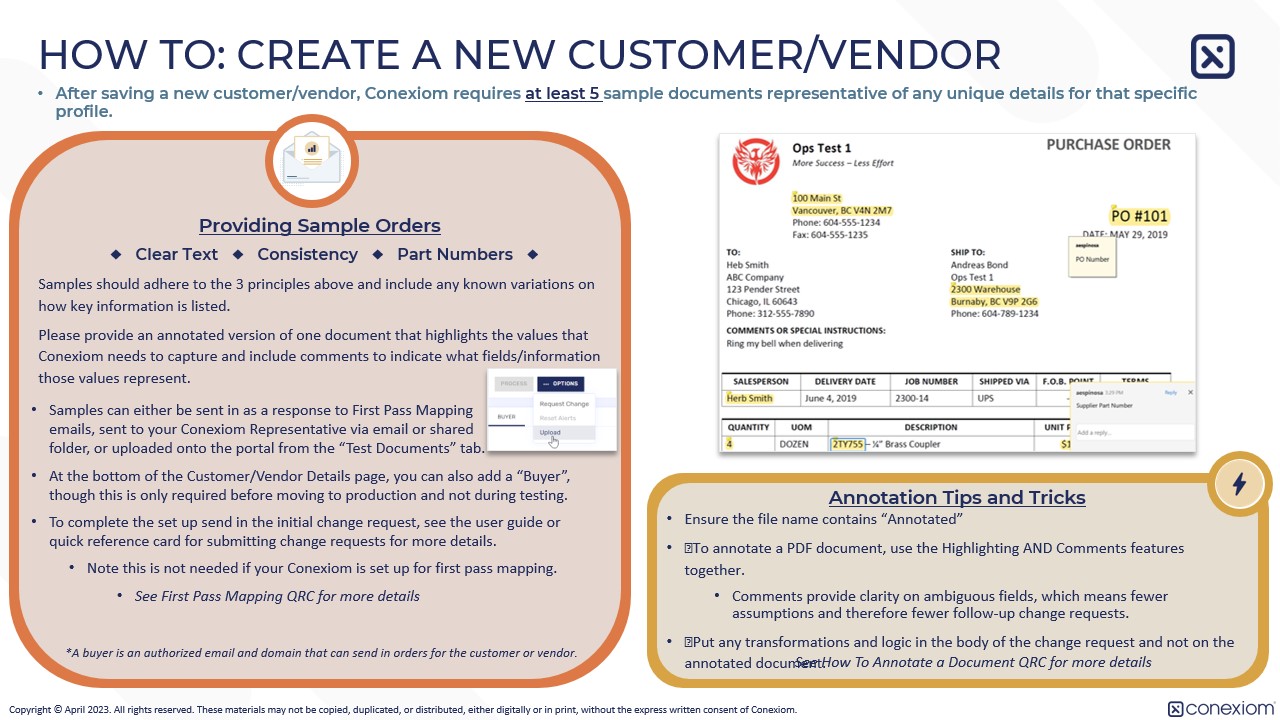
Customer / Vendor Statuses
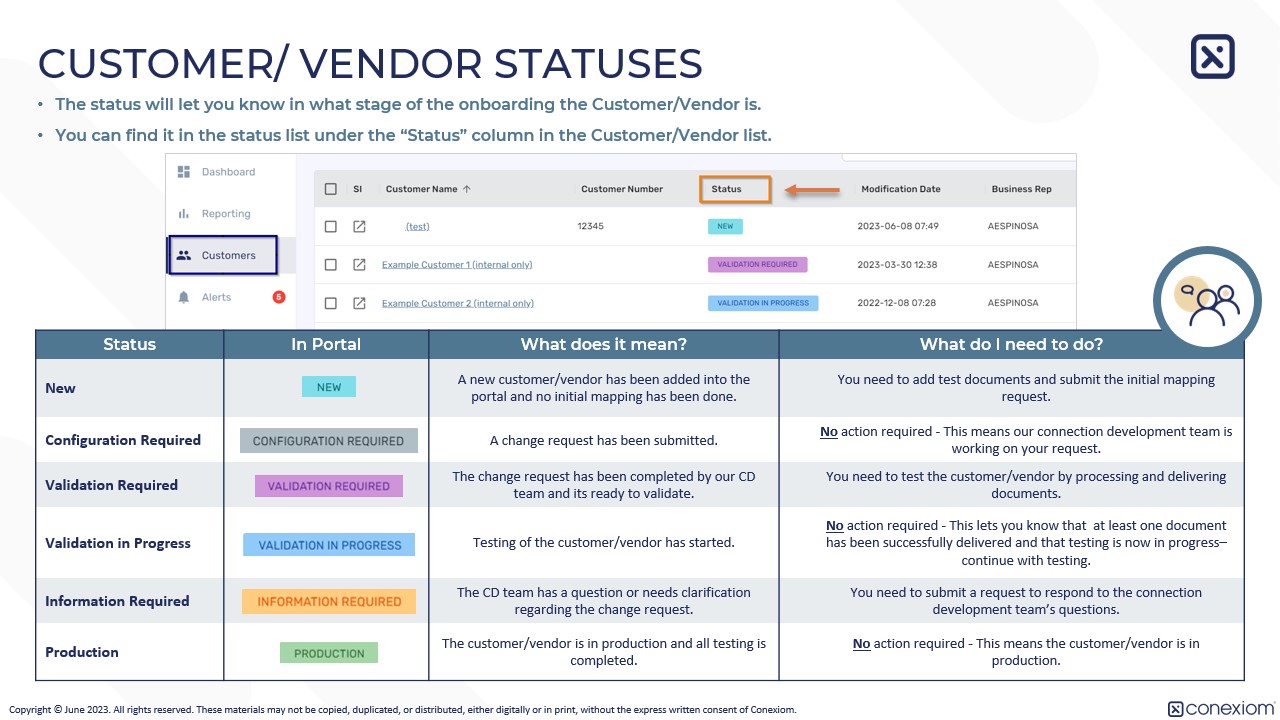
Document Statuses
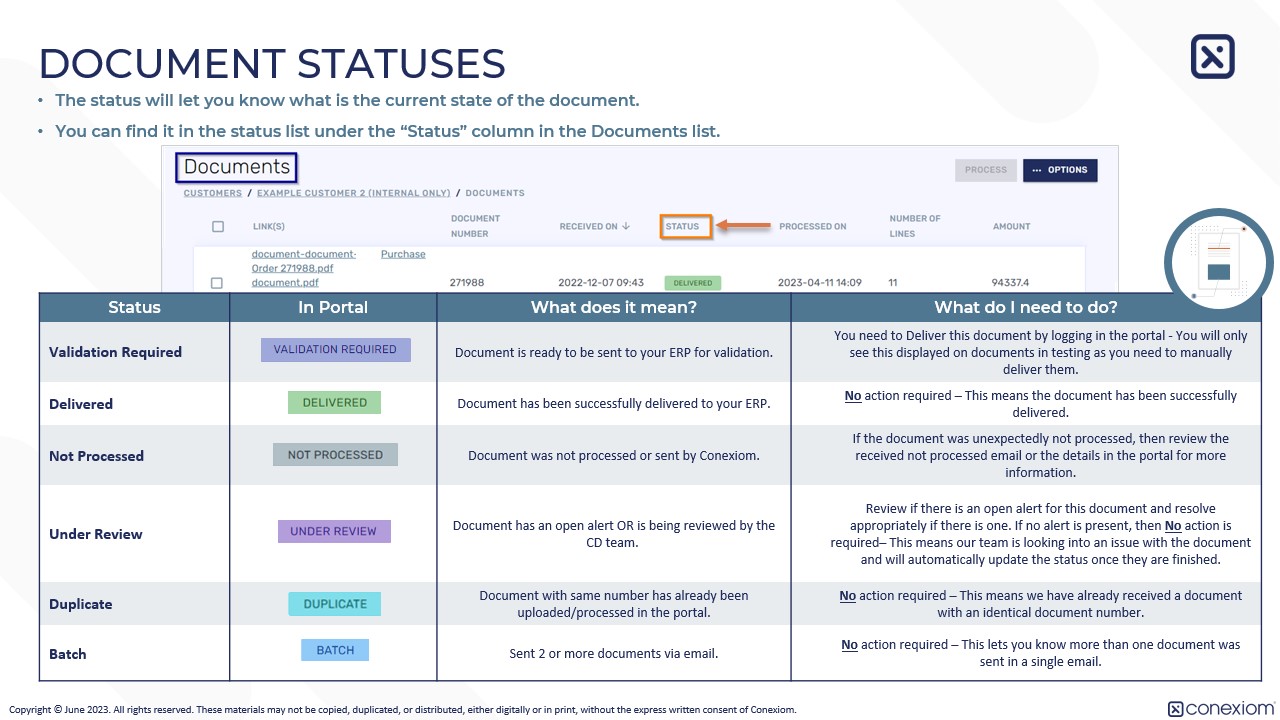
User Security Settings
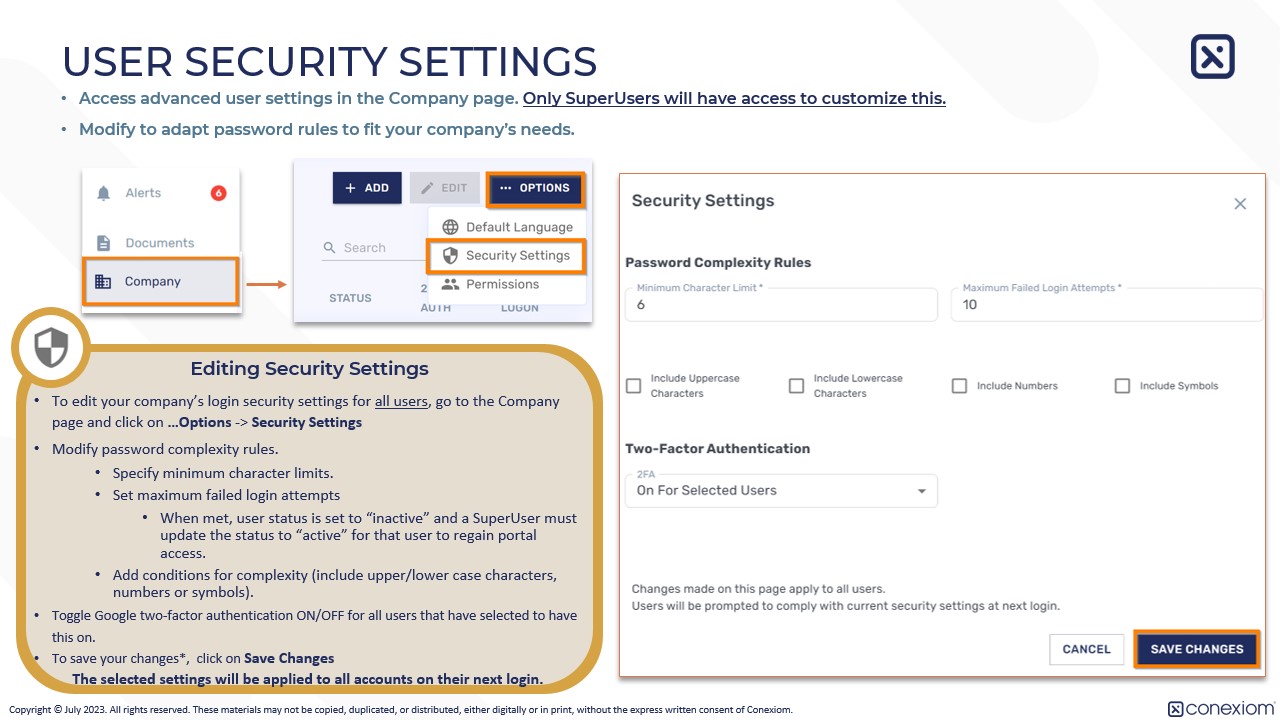
Editing User Permissions
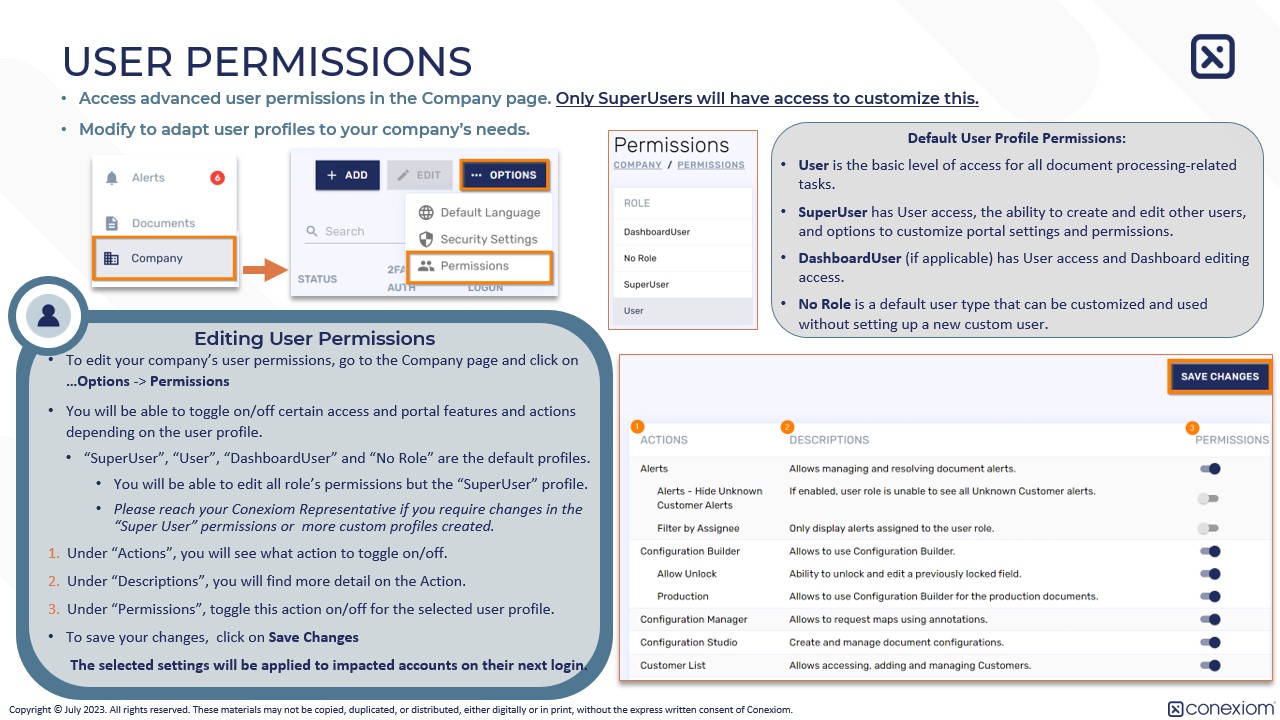
Using and Customizing the Dashboard
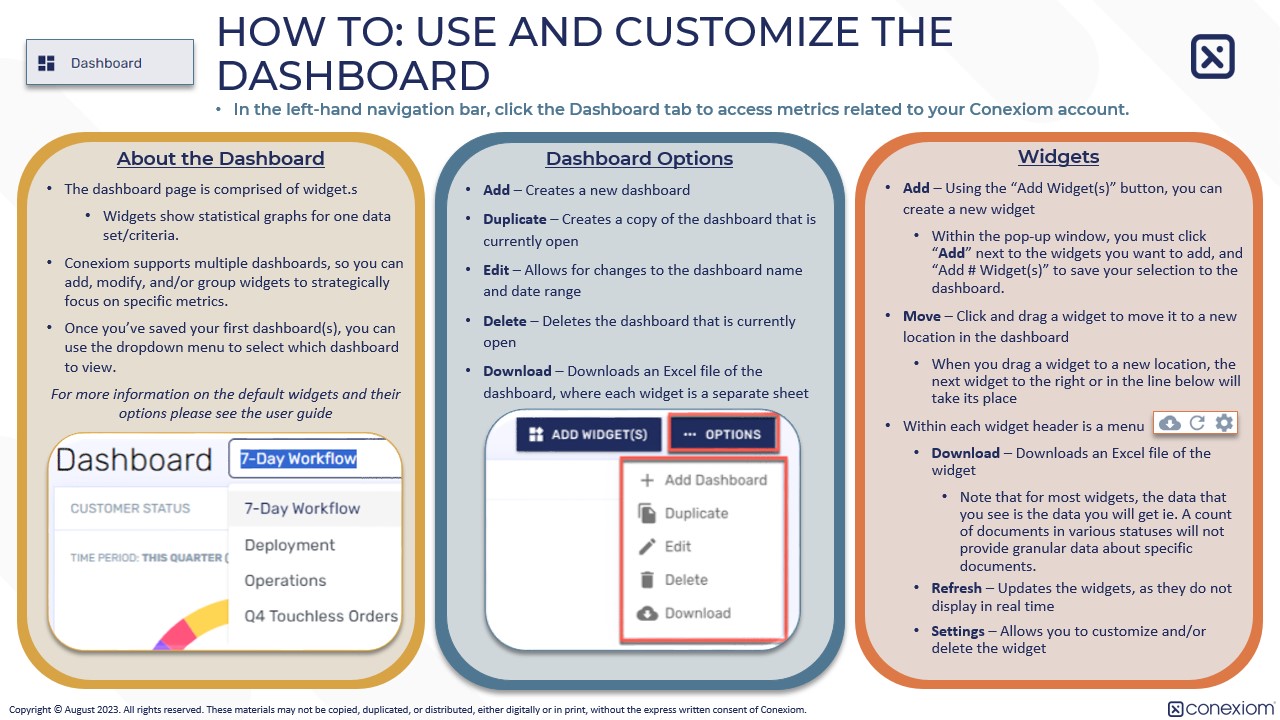
Using the Reporting Tab
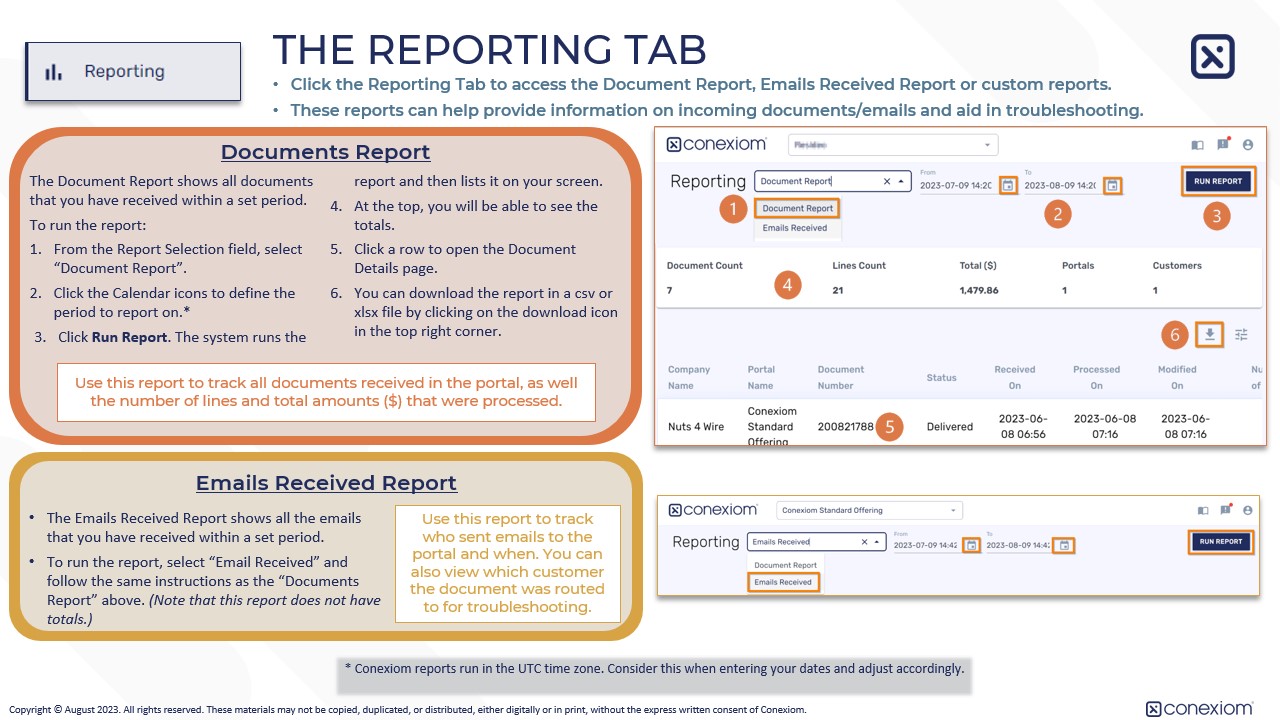
Support Resources
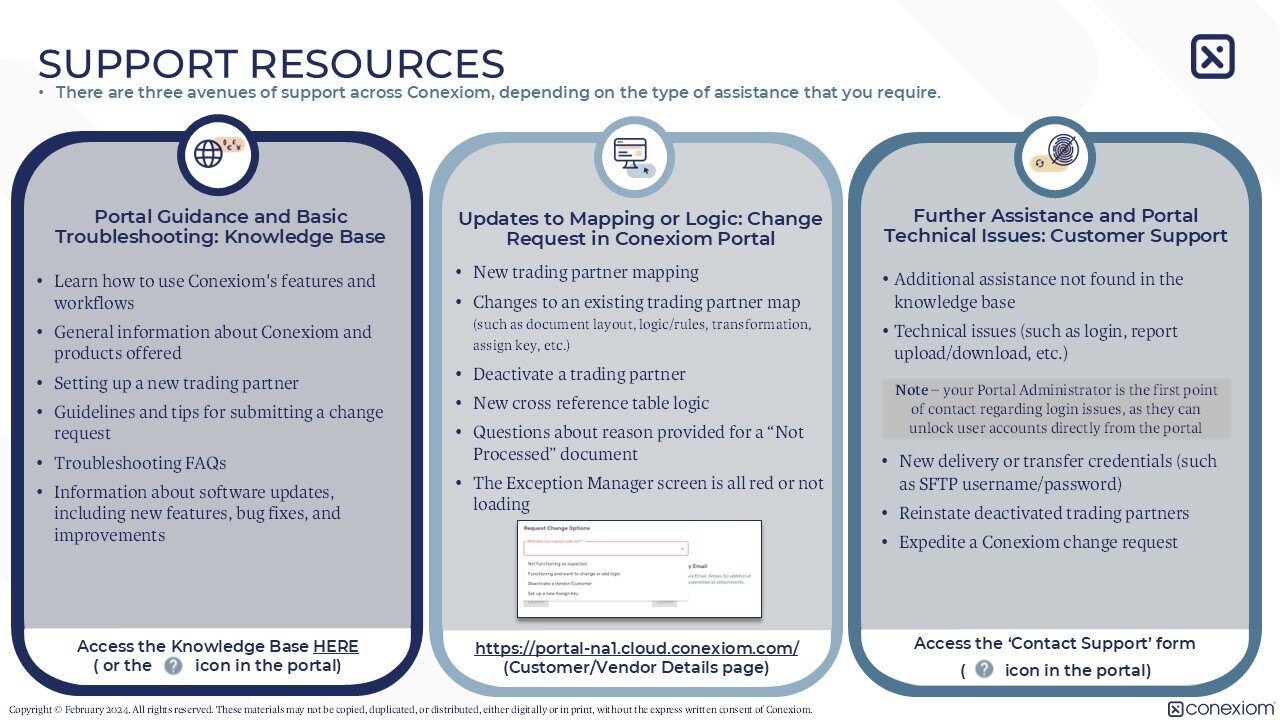
.png)