Managing Language Preferences in the Portal
The portal supports multiple languages to help users interact with the interface in their preferred language.
The available languages in the Conexiom portal are:
German
Dutch
Czech
Hungarian
Polish
Romanian
Slovak
French
Italian
English
Spanish
Portuguese (Portugal)
Default Language vs. User Language
Setting | Description | Who Can Change It |
|---|---|---|
Default Language | Sets the default UI language for all new users created in the portal. | Admins or users with the appropriate Company Settings permissions. |
User Language | Sets the UI language for an individual user’s experience. | Any user (via Account Settings). |
Note: Language changes affect display only. Document behavior, data processing, and AI logic remain unchanged.
To change the default Language, follow these steps:
Go to the Company Page
Click Options and from the menu that displays, click Default Language. The Language Dialog displays.
From the list, select the language that you want to be the interface default language.
Click Save Changes.
To change the user Language, follow these steps:
Click the User Account icon

Click Change Language and from the menu that displays. The Language Dialog displays.
From the list, select the language that you want to be the interface default language.
Click Save Changes.
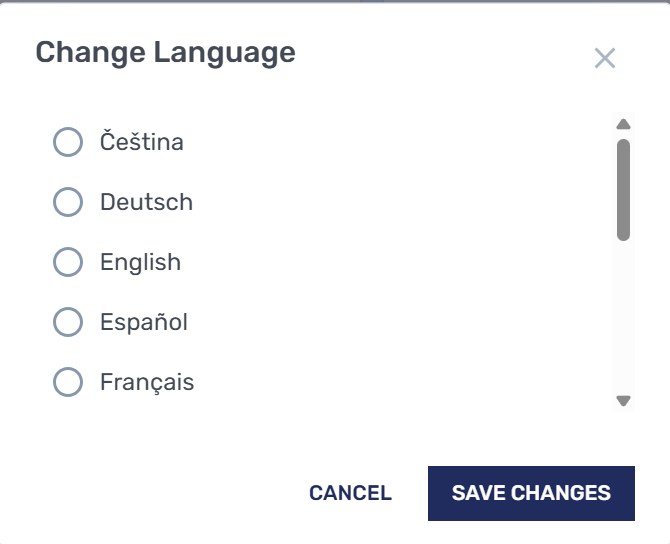
.png)