Resetting Your Password
Instructions on resetting your password.
If you have forgotten your password or need to reset it for any other reason, follow these steps:
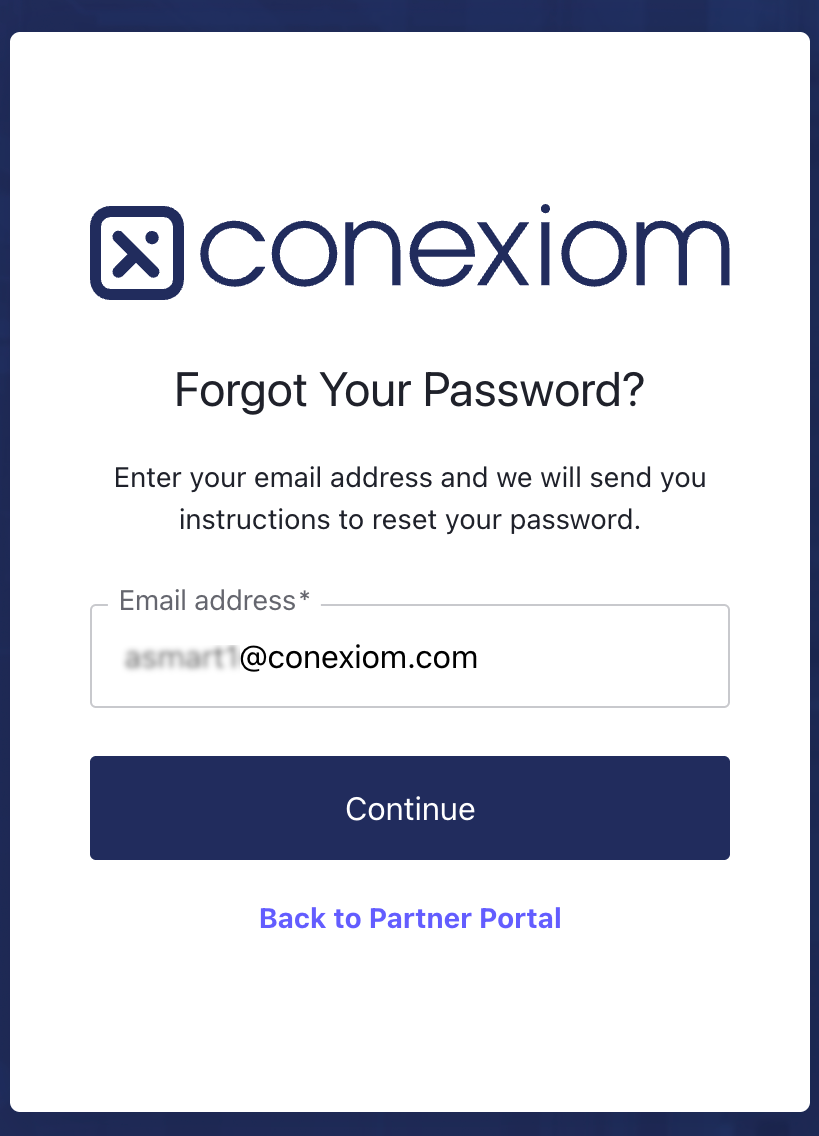
Login Dialog Box
From the Login dialog box, attempt to login as usual, entering your email (user name) and password. If the the system finds either to be incorrect, instead of logging you in, the dialog box displays the question, “Forgot your password?”
Click Forgot your password?
The system system then displays instructions on resetting your password.
Follow those instructions.
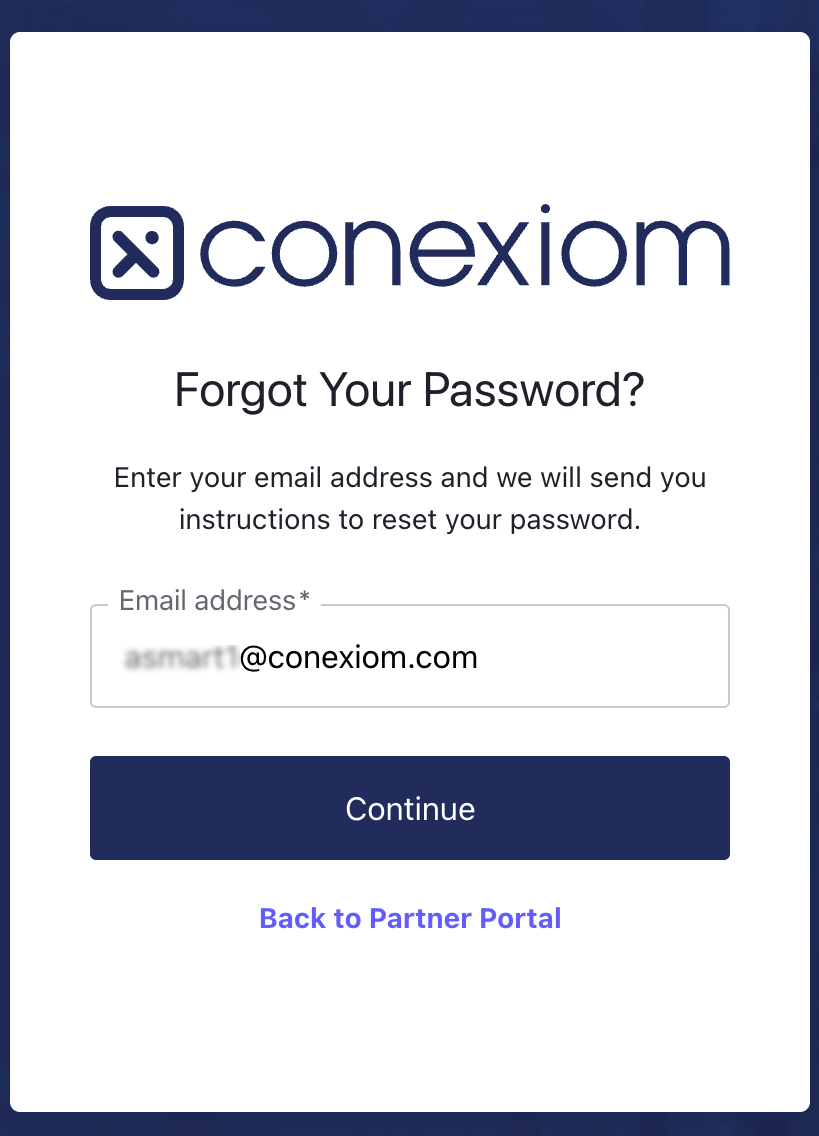
Login Dialog Box, Second Step
.png)