May, 2024
New and upgraded features and functionality
New and Enhanced Features
Configuration Studio
A New Automated Smart Mapping Feature for Configuration Studio
Conexiom is introducing a new feature to enhance efficiency in mapping new documents within Configuration Studio: Document Layout Service.
For example, when configuring a Purchase Order for a new trading partner, you can use the Document Layout Service to find an existing document template on which to build the new configuration, potentially completing much of the work by making one menu selection.
Using Document Layout Service
When onboarding a new trading partner with Conexiom Premier through Configuration Studio, the Document Layout Service can be used by simply selecting the feature from a menu.
Note: that no company information is shared in any map—only formatting information such as the physical field location, definition, and size is shared.
After searching, the Document Layout Service produces a list of layout candidates, based on likeness to the new sample document. From that list, you can select which layout to apply as the template for the new configuration.
Immediately the selection displays as the template beneath the image of the new configuration, including the fields and their definitions, to the extent that it could match them. At that point, the configuration process may already see a significant amount of work accomplished, though further development may be required.
When a map is found, it’s important to note that it is well developed, likely having been through a number of development iterations with the Conexiom Connection Development Team.
It’s also important to note that, as efficient as this new feature is, you are not required to use the Document Layout Service; its use is entirely optional. The current tools are still in place for manual customization, whether starting from scratch or making final modification on a nearly perfect layout.
Express
Document Validation with Field Errors
Now in Express, you can click Check Data or Check and Apply Data even when the document contains an error.
Display Confidence Scores in Tooltips
Express will now display an AI confidence score when hovering over a field that is pre-populated by machine learning. Simply hover over the field to display the score in a tooltip dialog box. You can then to see how reliable the information is in its current state.
Column Resizing in Line-Item Panel
You can now resize columns in the Line-Item panel. The changes you make remain consistent in all of your documents throughout your session.
To resize a column, click on the column border and drag it left or right.
Ability to Expand Line-Item Panel Vertically
You can now resize the height of the Lin-Item panel. The changes you make remain consistent in all of your documents throughout your session.
To resize a column, click on the column border and drag it up or down.
Ability to Hide the Address Drop-Down Menu
You can now hide the Address drop-down menu in both Ship-To and Bill-To through a setting in metadata. For example, currently the menu pulls data from the Addresses table. However, if you are looking up addresses in your ERP or in a different global cross-reference table, for convenience, you may want to disable the addresses drop-down menu.
Open Cross Reference Tables on a New Tab by Clicking a Link
For ease and convenience, you can now open cross-reference tables in a new tab by simply clicking the Edit XREF link at the top of a page.
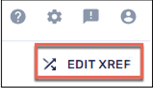
Other
Asynchronous Export of High-Volume Cross Reference Data
When exporting data from a cross-reference table and the row count is greater than fifty thousand, Conexiom will handle the export with an asynchronous process.
When you select Download All Data, a dialog box displays to inform you that the process has begun, that it may take up to 30 minutes to complete, and that an email will be sent when the data file becomes ready.
Previously customers exporting reference table were limited to downloads of less than fifty thousand rows.
There is no change to the data exporting process for downloads fewer than fifty-thousand rows: when you select either Download Filtered Data or Download All Data, and the row count is less than fifty thousand, Conexiom handles the export in a synchronous process.
When downloading data from the cross-reference table and the row count is over fifty thousand, the selection Download Filtered Data is not available.
Resolved Issues
Logout Issues
Users were being logged out of Partner Portal while actively in sessions.
Alert link issues
When resolving an alert, the link to the document details was not working for Document Validator alert types.
Minor bug fixes
Minor problems were resolved.
.png)