June, 2024
New and upgraded features and functionality
New and Enhanced Features
To help you quickly find training-course listings in the knowledge base, the Help menu at the top right of partner-portal screen now includes "Training Courses" as a selection.
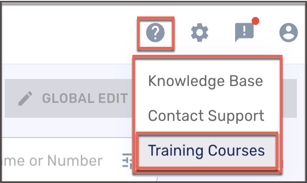
In Conexiom Express you can now set up drop-down menus in the right panel of the user interface with a pre-defined list of values to choose from. For example, in the Currency field select between USD, CAD, and EUR.
Conexiom Express now includes support for Portuguese, Swedish, and Polish languages.
Approval Summaries are now available in Express when you submit documents to be approved.

The summaries provide a side-by-side view of these key metrics:
Document processing time (which calculates the total time spent working on the document, even if the document was closed and reopened)
Total fields extracted by AI
Total fields manually updated
Total errors and warnings resolved
You see the approval summary when you submit a document for approval.
Resolved Issues
In Conexiom Premier, when reassigning a document and choosing the intended recipient trading partner, the system produces a 401 error.
.png)