Document Checks for Image Validator
A number of different document checks are available to help verify the data extraction from the document.
Automatic Document Checks
A Document Validation Required alert will display for every OCR document sent in for processing; (test documents as well as production documents). These checks are tools Conexiom uses to verify that the minimum document information has been captured. Use Document Checks as measure to assist in reviewing the accuracy of the OCR engine’s data extraction.
Once the OCR engine has processed at least ten documents successfully, where document checks are consistently green and modifications are rarely needed, then the Auto Approve option can be enabled so that you can bypass the Image Validator screen. The bypass will happen when all selected automatic checks have passed. If any check fails, an alert will still be generated.
Editing Document Status Checks
If some of the document status checks do not apply to the documents for the trading partner in question, use the Edit Status Check menu to bypass the Status Checks that are not applicable.
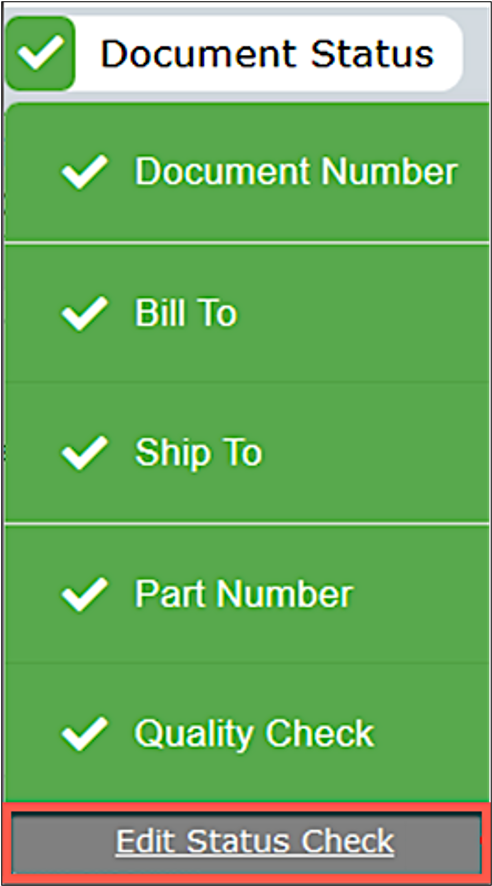
When this is accomplished, you can experience touchless-document processing similar to what your clear text trading partners provide. Configure this through the Edit Status Check Dialog box.
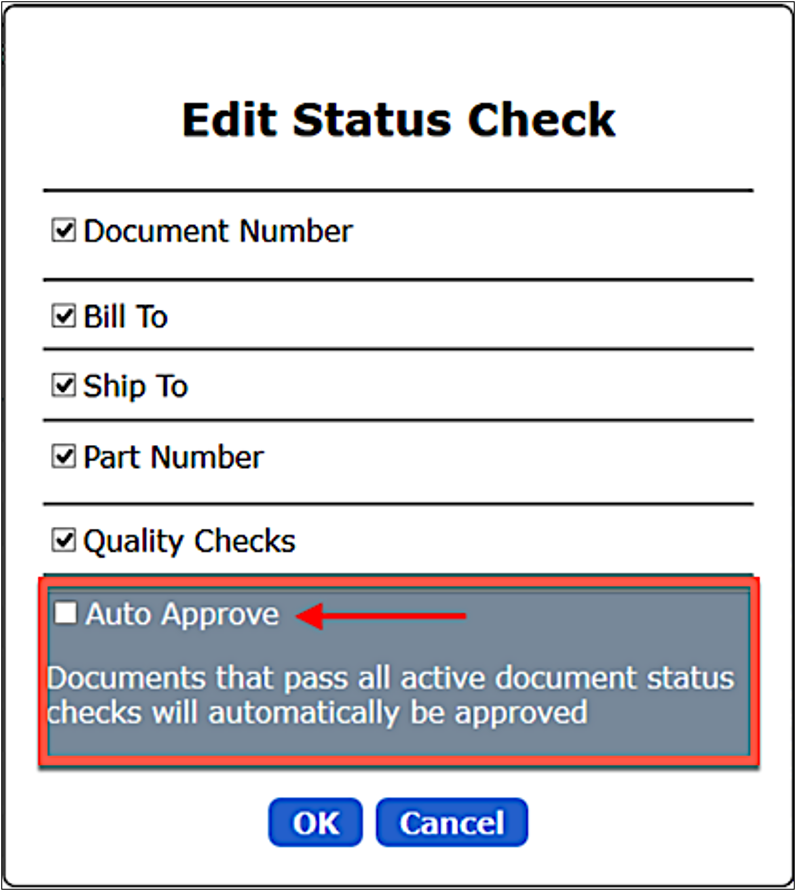
Systematic Document Checks
You can systematically check OCR data in documents for accuracy when you understand what to expect. The following table describes what to expect from each field.
Document Check | Purpose | Example |
Document Number | Looks for certain format | If a Purchase Order Number is to always be four digits, this check would indicate to you a modification is required when one appears. |
Bill To | Looks at Bill To Address on document | If a Bill To Address is not associated with any Bill To Addresses on file for this trading partner, this check would indicate to you a modification is required when one appears. |
Ship To | Looks at Ship To Address on document | If a Ship To Address is not associated with any Ship To Addresses on file for this trading partner, this check would indicate to you a modification is required when one. |
Part Number | Looks for certain format | If a Part Number is to always be 6 digits, this check would indicate to you a modification is required when one appears. |
Quality Check | Looks at Document Total on document | If a line total does not equal quantity x unit price, or if all lines summed together do not equal the document total. |
.png)